Have you ever tried to animate a bone making a complete turn in a regular rotations?
I recently had to model and animate a watch for a real-time experience using the GameEngine and came up with not being instantly able to animate a bone 360° rotation correctly over one minute (using Z-axis and keyframing). My lack of quaternions knowledge made me do a quick google-search for an easy answer to “how to animate a bone rotation in blender?”. I had no success, so i investigated myself and after few minutes came with understanding a bit how quaternion rotation works, and here is what i wish i had found on google :
This is the curves of a bone rotating 360° during 20 frames.
First of all Quaterions always are beetween -1 and 1. Frame 0 would be my bone completely up at 0°. At frame 10, the break you can see is actually when it reaches 180° and needs to go back up, but continue turning, otherwise you would have the bone going backward to angle 0° instead of angle 360°
Below is a visualization of the curves of a bone going from 0 to 180° and back to 0°:
And here would be a graph showing how to animate many turns, it is just a repetition of fig 1.
Voila. I do hope it can help someone one day. It is a simple thing, but good to know, as sometimes bone rotations can be confusing. I might also have missed a great tutorial, i would be happy to add it here.
And let me know if it not very clear.
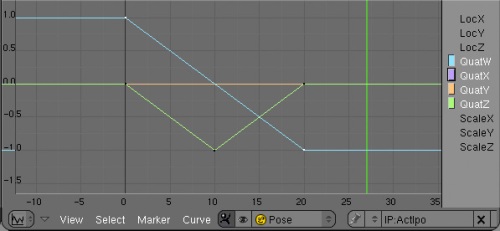

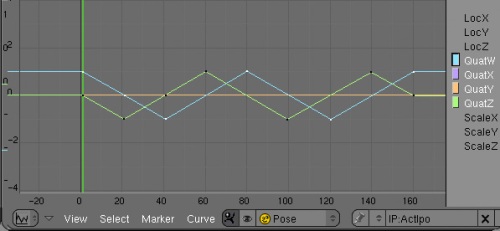



mmm… I’m going to let you know that something is not so clear 🙂
Don’t you think that before talking about quaternions you should define what is a quaternion/quaternion rotation?
Don’t take me bad… I’ve worked with quaternions following this tuto: http://www.dnapixels.com/Tutorials/Underwater_Caustics_and_Volumetric_Light.pdf but even this way I have no idea about what it’s. I think a sort of 4th dimensional rotation… Anyway what I mean IMHO is that perhaps an explanation of what is a quaternion and how it works could help to understand what you are trying to explain. Should not be about believing, should be about understanding.
By the way, great work the yours one.
Raimon
Hi, I also had this problem when rotating bones in 360 degrees,these are the same ipo curves that I have used in my projects! But there is a little problem, when bone rotation reaches 180 degrees is visible a little slow down during rotation.Do you also have this problem? How could it be resolved?
Sorry for my english i am italian!
Thanks
The curve interpolation by default is bezeir. For a sharp start and stop of motion you need to switch the interpolation to linear.
While in pose mode, Rotating after switching to “Gimbal” in the “Transform orientations” drop list helps. Its closer to wysiwyg.
To understand the jargon refer to guerrilla CG Project’s 2videos:
http://vimeo.com/user904568
You have saved my life, Sir. Thank you!
Thank you very much a lot