This morning I would like to share a quick tip, maybe some of you are doing it already, but somehow I only started doing it few days ago 🙂 I guess I love typing commands
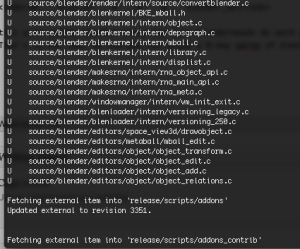
First of all you need to know how to compile blender from trunk source (see http://wiki.blender.org/index.php/Dev:Doc/Building_Blender for help on building)
I usually have a little shell script that does the svn up and scons/make building for me. It is called blender_up :
1 cd /blender/trunk/blender
2 svn up
3 python scons/scons.py -j 7
So now to the automation with cron and creating a crontab:
on unix you edit the cron file by typing crontab -e
so I add just one line :
@hourly blender_up
@hourly is a cron shortcut for launching a command once an hour.
If every hour is too much you could use @daily or do something like :
30 9,12,15 0 0 0 blender_up
this will update blender every day (yes blenderheads do work on weekends 🙂 ) at 9:30 12:30 and 15:30, basically when you take your coffe break.
That’s it for now, so now you can enjoy a 0-day warez of blender 🙂



0 Responses to “Quicktip : always have Blender up to date with a crontab”